How to Avoid Risks When Buying Used Audio Equipment Online

Shopping for used stereo equipment online can be a fantastic way to find high-quality gear at a fraction of the retail price. Many audiophiles and music lovers enjoy the thrill of hunting for their next upgrade, whether it’s the latest streamer or a rare vintage tube amp. With a huge selection of gear from decades’ worth of audio gear and the ability to re-sell used equipment for around the same cost you paid, online marketplaces offer audiophiles many advantages as they progress through their journey and try out different components.
But with all of those benefits, buying used gear online also comes with risks. Scams, misrepresentations, overpaying, receiving non-functioning or damaged gear, and dealing with a non-cooperative seller if something goes wrong can scare people away from the used market. While experienced buyers and sellers know the common red flags and what to look out for, these risks can be intimidating to audiophiles who aren’t as experienced with online platforms such as eBay and Audiogon. As the world’s largest and most premier destination for used Hi-Fi gear, we wanted to share our tips and tricks for buying pre-owned gear online, so you can take advantage of its many benefits as you continue to grow and evolve your system.
In this blog, we will provide you with a comprehensive guide to navigating the used audio equipment market, focusing on how to minimize risks and maximize your purchasing experience. From common pitfalls to best practices, we will cover:
- How to Avoid Overpaying: We will discuss strategies to ensure you're paying a fair price by researching recent sales and leveraging tools like Audiogon Bluebook, along with assessing the condition and included accessories of the equipment.
- How to Assess Listings: This section covers how to analyze product descriptions and photos to identify important information and potential red flags, along with tips for asking sellers the right questions.
- How to Spot Scams and Fraudulent Listings: Here, we will highlight common warning signs, such as checking seller feedback and recognizing listings that appear too good to be true.
- Buyer Protections: Know Your Rights: We will explore the various protections offered by popular marketplaces and payment methods, including understanding return policies and transferable warranties.
- Delivery Day - What to Do: This section focuses on best practices for receiving your stereo equipment, including how to handle damaged items and the importance of documenting any discrepancies.
- Handling Disputes, Returns, and Refunds: We will outline the procedures for addressing disputes and returns on different platforms and how to utilize payment protections for unsatisfactory transactions.
- Buying Local: How to Stay Safe: Finally, we will discuss the advantages and potential pitfalls of local buying through platforms like Facebook Marketplace and Craigslist, offering safety tips for in-person transactions.
By understanding the most common risks and how to avoid them, you can shop with confidence and enjoy a rewarding experience as you take on your Hi-Fi journey.
1. How to Avoid Overpaying
When shopping online, price is one of the first things to check. You want to make sure it’s fair, and that you’re not overpaying. Knowing a good market price can also help you avoid scams if you see a deal that looks too good to be true. On the other hand, knowing a fair value will help you spot a good deal that’s reasonable and believable.
If you’re seriously considering a certain model for your next upgrade, a good first step is to figure out a fair market value as your baseline while shopping. Since prices can vary based on upgrades, different versions of the model, or condition, a quick search might not always be enough to know if you’re overpaying. Many factors can help you determine a fair price, including:
- How many are available on the used market
- Recent sales of the same model
- Different options or upgrades included
- Cosmetic and functional condition
- Included Accessories and original packaging
- Service history (especially for older and vintage gear).
By taking these factors into account and comparing the range of prices and previous sales across different platforms, you can see if a listing is in a fair range or overpriced. Let’s look at each of these factors, and how to consider them all when getting an idea for a good price.
Comparing Recent Sales Data
One of the best ways to make sure you’re not overpaying is to check recent sales for the model you’re interested in. Many online marketplaces, like eBay and HiFi Shark, let you filter to see “Sold” or “Completed” listings, which show you real prices that people paid recently. On most platforms you can also see the cosmetic condition, product descriptions, and photos to determine how those may have affected the sale price. If there are a good number of sales to compare, you can also try and get a feel if the prices seem to be trending upwards or downwards. Sometimes, this can let you know if it’s a good time to buy or wait for a lower price.
Another great resource is Audiogon Bluebook. Audiogon gathers data from recent sales on their platform and provides pricing histories for both private party and dealer listings, estimated trade-in value, total volume, and other helpful metrics. This tool is especially useful for popular models with a good amount of data, but may not be as helpful for less popular models that aren’t sold often on Audiogon. By looking at recent sales history and total volume of a certain product on the used market, their Bluebook can give you a reliable price range and help you confirm if a seller’s asking price is reasonable.
Condition, Upgrades, and Accessories
When determining a fair price for used audio equipment, make sure to factor in cosmetic condition, upgrades, included accessories, service history, and anything else that would affect the value. A unit in excellent cosmetic shape with minimal scratches or wear typically has higher value than one with noticeable damage. Any upgrades—such as improved wiring or components, premium or limited finishes, upgraded power supplies, etc.— will affect value as well. Make sure to look at the original list price of any upgrades if available to get an idea of how it might factor into the used price.
Accessories like remotes, original manuals, or specialized cables can make a listing more attractive since these items are often costly or hard to replace. Original Factory Packaging is another value booster, both as part of a complete list of accessories and also as the safest option for shipping in most cases. Finally, if the equipment has a documented service history, especially for vintage or older components, it adds peace of mind and may justify a slightly higher price.
Spotting a fair price is an important first step when shopping for used stereo equipment online. Make sure to look at recent sales to understand a model's current market value. Tools like Audiogon’s Bluebook also help by providing price ranges based on the item’s age and condition. Make sure to keep in mind the cosmetic condition, upgrades, and included accessories. These can add value and justify higher prices, especially if they add performance. Service history is also important, especially with older gear, and will save you money down the line. With a fair price in mind, you can shop for a good deal and purchase with confidence.
You can also check our website to see if we have the model you want, so you can get a good price comparison. Our expert appraisers use our own past sales and appraisals along with data from other marketplaces to find the current fair market value. If you see the model listed on our site, our price is a great baseline as you shop around. You can also save time and avoid the hassle, and buy it through TMR. Our Certified Pre-Owned gear comes with a 90-day buyer protection warrany, 30-day risk-free return policy, and our TMR Happiness Guarantee so you avoid the usual risks of online shopping. Learn more about TMR’s Certified-Pre Owned gear here.
2. How to Assess a Product Lisiting
Once you know the fair market price for the model you want, you can start checking current listings. Understanding how to look at these listings is key to making sure you get what you expect. Sellers might leave out details, provide wrong information by accident, or even on purpose. Carefully checking the product description and photos can help you figure out the item’s real condition if something's not adding up.
If there is still missing information, ask the seller directly to fill in the blanks and make sure they're trustworthy. Knowing what to look for helps you avoid surprises, so you can feel good about your purchase. Let’s go over the main steps to assess online listings for used audio gear.
Checking Product Descriptions
Once you click into a listing, make sure to read the description and look for any issues or red flags. Look for details on the item’s cosmetic and working condition. The seller should hopefully note any scratches, dents, or known functional issues. They should also mention if the item has been modified or repaired, as it can affect sound quality and value. Vague or overly brief descriptions can be a warning sign, as they may indicate the seller is hiding problems or hasn’t thoroughly checked the item. If any details seem unclear, consider reaching out to the seller for clarification. Legitimate and trustworthy sellers will typically respond openly and promptly.
Checking Product Images
Once you’ve read through the listing, look at the product photos and make sure they match up with the description. Photos can offer valuable information about a used stereo component’s condition and fill in any missing details. A listing with clear photos from different angles can show that the seller is careful and honest. Make sure the photos match the model in the listing. Extra parts or upgrades should also be shown in the pictures if there are any.
Check each photo closely for any signs of wear, like scratches, dents, or other damage. Look at all the angles shown to make sure the photos show the item from every side. If a listing only has one or two photos, it could be a warning sign. If the pictures are unclear or don’t show the whole item, ask the seller for more photos.
Clear photos can also show how clean and well-cared-for the item is. Look for rust or corrosion, as these may mean it wasn’t kept up well. Check if accessories like remotes, manuals, or cables are shown in the photos since these can be expensive to replace and add value. If you see any missing areas or unclear details, ask the seller for more pictures. This helps you see the real condition of the item and avoid any surprises.
If you would rather not worry about playing detective, TMR has you covered. With our Photo Guarantee, what you see is what you get. Guaranteed. You can be sure that the item you see in the listing is the exact item you will receive, and that there will never be any surprises. Learn more about our Certified Pre-Owned process and Photo Guarantee here.
Ask Direct Questions
If any information is missing or seems unclear, reach out to the seller directly. This can give you a better picture of what you're buying, and avoid any misrepresentation. Ask about condition, accessories, service history, upgrades, age and usage if not covered in the listing. Another good question is to ask whether the equipment was used in a smoking or pet environment.
It's also a good idea to ask about shipping, especially for fragile or heavy items. If they don't have the factory packaging, ask if they have experience and a plan for packing. It's important to confirm that the seller plans to insure the shipment as well. The seller's answer can give you an idea of their reliability. Clear and prompt answers can show they are trustworthy, while evasive or vague responses may signal potential issues. This is your opportunity to gauge not only the condition of the item but also the seller's credibility and preparedness for shipping.
If you’re not super experienced with shipping yourself, check out our blog on How to Sell Your Gear Online. We cover the ins and outs of shipping fragile stereo equipment safety, so you can know what you should expect from your seller to make sure your new purchase makes it to you in one piece.
When you look at online listings for used stereo equipment, it’s important to check a few things carefully. Read the product description to find out key details and notice any red flags. Make sure there are good photos so you can check the condition of the equipment and what accessories come with it. Finally, ask the seller any questions you have to make sure you know what you’re buying. In looking carefully at a listing you’re interested in, you can spot any issues ahead of time and buy with confidence.
3. How to Spot Scams and Fraudulent Listings
Platforms like eBay and Audiogon do their best to prevent fraud, but they can't get rid of it entirely. On any online marketplace, scammers can still take advantage of you if you’re not careful. Spotting scams and fraudulent listings is critical when buying used audio equipment online. Scammers use various tactics to deceive buyers, so keep an eye out for these key warning signs:
- Poor Seller feedback and history - Low feedback or poor ratings can indicate an unreliable seller, as can a lack of feedback or sales history. Brand new accounts can also be a red flag.
- Duplicate listings or stolen photos - Listings using identical photos from other sellers are a common scam tactic. If you’re unsure, use reverse image search to see if it’s an original image.
- “Too good to be true” Listings - Extremely low prices often signal a fraudulent listing.
- Refusal to answer questions or use safe payment methods - Sellers who avoid questions or insist on unprotected payment options may not be trustworthy.
Spotting these red flags helps protect you from scams to keep your purchase secure. Let’s take a look at each of these key warning signs, so you’re prepared to keep yourself safe from scams.
Seller History
Seller feedback and history are key signs of a trustworthy seller. Most sites will show a seller’s feedback score, reviews, and past transaction history. This can give you an idea of what issues other buyers have had with that seller, or if they've had a good number of successful transactions. If they have no feedback or sales history, be cautious about trusting their listing. The seller may just be new and could still be trustworthy, or it could indicate a scam. Check their listing carefully, and reach out with a question to get a feel for the seller through their response.
Look for sellers with a lot of positive reviews, as they tend to be more reliable and responsive. Avoid sellers with low ratings and a lot of negative feedback. Check specific comments from buyers, if multiple people had the same issue with a seller it's likely you will too. A seller with good reviews and a strong track record is much less likely to cause problems, making your purchase safer.
Stolen Images and Content
Duplicate listings or stolen photos are also common signs of scams when shopping for used stereo equipment online. Scammers often copy images and descriptions from legitimate listings to create their own fake ads, attempting to deceive buyers into thinking their item is authentic. If you come across multiple listings with identical photos, descriptions, or formatting, there’s a chance one or more of them could be fraudulent.
To check if a photo is duplicated, try a reverse image search. If the images appear on multiple listings, you may be dealing with a scam. Also, be wary if the photos look too generic or like stock images instead of real photos showing minor wear, unique angles, or background details. Verifying the originality of images and descriptions helps ensure the listing is legitimate and not a copy of another seller’s work.
When Prices are Too Good to Be True
Listings with prices that seem “too good to be true” are often red flags for scams. Scammers use very low prices to attract buyers quickly, hoping someone will jump at the “deal” without noticing other warning signs. When a listing is priced far below similar items or market value, it’s worth digging deeper before proceeding.
Check recent sales data for that model on other platforms. If the price is unusually low compared to similar sales, the listing may not be legitimate. Scammers also hope to create a sense of urgency, pressuring buyers to act fast. Beware of sellers pushing for immediate payment or offering discounts if you buy “right now.” Remember, while deals on used equipment do exist, prices that look too good usually come with hidden risks.
Unresponsive or Difficult Sellers
If a seller refuses to answer your questions or insists on using unsafe payment methods, something may be wrong. A legitimate seller should be willing to provide clear details and answer your questions. If a seller avoids giving answers, provides vague responses, or becomes defensive, it could be a sign that they aren’t trustworthy.
Always use payment methods that offer buyer protection, like PayPal Goods and Services or credit cards. Scammers may try to push payment through wire transfers, gift cards, or other untraceable methods. This leaves you with little recourse if something goes wrong. PayPal Friends and Family, for example, doesn’t offer the same protections as Goods and Services. Stick with secure payment methods to reduce your risk and ensure a safer buying experience.
When buying used audio equipment online, a few simple steps can help protect against scams. Check he seller’s feedback and history. If they have few reviews or lots of negative ones, they might not be trustworthy. Scammers may also copy photos or listings from other sellers, so keep an eye out for duplicate photos or listings. A price that’s way lower than usual could also be a red flag. If it seems too good to be true, it probably is.
Also, if a seller won’t answer your questions or wants you to pay with unsafe methods like gift cards or wire transfers, that’s a warning sign. Always use secure payment methods like PayPal or a credit card to protect yourself. By looking out for these signs, you can keep yourself safe and complete a successful purchase.
If you need an example of a seller that ticks all the boxes, check out our eBay and Audiogon pages. With over 99% positive reviews on eBay and 100% positive reviews on Audiogon over tens of thousands of successful transactions, you can shop with confidence at TMR.
4. Buyer Protections: Know Your Rights
As you get ready to make a purchase, make sure you understand what buyer protections you have to keep you safe. Each platform has its own return policies and warranties, which can impact your purchasing experience. It is important to choose a marketplace and payment method that both have strong, built-in buyer protections. Make sure to look for:
- Platform Return Policies
- Platform Specific Buyer Protections
- Payment Method Specific Buyer Protections
- Transferrable Manufacturer Warranties
- Shipping Insurance
Ensuring that these are in place will help you deal with any potential post-purchase issues, and will make sure that you’re covered in cases of fraud, damage, or not-as-described items.
Understanding Platforms’ Return Policies and Protections
eBay offers strong protections with their Money Back Guarantee. This ensures you can return items that are not as described, defective, or damaged during shipping. This policy applies to most purchases, but may not cover if an item is sold "As-Is". eBay also offers an “Item Not Received” claim option, allowing you to report issues if the item does not arrive. In addition, sellers are held to specific guidelines about the accuracy of their listings, helping to reduce the chances of fraud. You can also ask eBay to step in and help resolve problems with a non-responsive seller within a certain time frame. For more details on the Money Back Guarantee and full buyer protections, read eBay’s policies here.
Audiogon has its own protections, specifically designed for the audio community. It is important to understand Audiogon’s policies, however, as there are some areas where they are not as strong as eBay’s protections. While they do not have anything as robust as eBay’s Money Back Guarantee, their platform includes a detailed review system where buyers can assess seller reliability based on previous transactions.
Audiogon also suggests using PayPal Goods and Services for payments. As mentioned in the last section, this gives you built in buyer protection if something goes wrong. They also encourage you to work directly with the seller to resolve any issues, but have a support team if you need help with a return or refund. To get a complete understanding of best practices and protections on Audiogon, read through their guide and FAQ section here.
While some platforms like eBay have stronger guidelines and protections built in, the strongest one on any site is your own caution. Each site should have their own FAQ for staying safe while shopping. Make sure to read through and understand the protections and limitations of the marketplace you're using.
TMR offers some of the strongest buyer protections in the industry. With a 30-day satisfaction guaranteed return policy, along with a 90-day warranty on every Certified Pre-Owned product we sell, we’ve got you covered. Happiness Guaranteed. Learn more about our return policy here, and check out our FAQ page here for more info.
Checking for Transferable Warranties
If the item is new enough to still have a manufacturer warranty, this can also protect you if it's transferrable. When buying used, ask the seller if the warranty is still valid and if it can be transferred to you. Some companies let you take over the warranty, but others might have rules about how to do it or require the original receipt. If you can keep or transfer the warranty, this will cover you against a wide number of potential functional issues.
Make sure the seller includes anything needed to transfer the warranty. This is usually an original receipt or warranty card that shows the warranty is still valid. You can also check the company’s website or call them to make sure the warranty is still active. It’s a good idea to know before you buy, so you'll be covered after purchase.
Using Secure Payment Methods
Secure payment methods like PayPal Goods and Services and credit cards can protect you when shopping online. These allow you to dispute transactions if the item is not as described, damaged, or if it fails to arrive. You can file a claim within 180 days of your purchase if you have any problems, and PayPal will investigate. With proper evidence showing the issue, they will refund your money if the claim is valid.
Credit cards often come with consumer protection features as well. Like PayPal, credit card companies allow you to dispute charges for goods that are not delivered or do not match the seller's description. This chargeback process can help you recover your funds if something goes wrong . Use these payment methods instead of untraceable and unsecured options like wire transfers or gift cards. If a seller refuses to use a secure form of payment, it is often a sign of fraud. Stick with a safe payment method, and buy with peace of mind that you're covered if something goes wrong.
Understanding buyer protections is important when buying used audio equipment online. Websites like eBay offer protections like money-back guarantees to ensure you get what you paid for. Checking if the item has a transferable manufacturer warranty can also give you extra peace of mind. It's also a good idea to pay using safe methods like PayPal Goods and Services or a credit card, which protect you from fraud and disputes. Before you pay, make sure you know your rights and the protections available, so you can shop safely and confidently.
5. Delivery Day: What to Do
It’s always exciting to see that your new gear is finally out for delivery. Before receiving your new upgrade, make sure to take specific steps to ensure it arrives safely and to document any issues right from the start. If your package is visibly damaged at the time of delivery, refusing delivery on the spot can be the quickest way to avoid complications.
Inspect the package carefully before opening and make sure there aren't signs of damage. Once you open the package, carefully document any damage with photos and detailed notes to support a future claim, if necessary. This goes for anything that doesn't match up with the original listing as well, like missing accessories or if you receive a different model. Follow these steps, and you'll make sure you're set up to deal with any post-sale problems.
Refusing Delivery for a Damaged Shipment: When and Why
If a package arrives with visible damage, refusing delivery can protect you and make filing a claim easier. Make sure to inspect the package before signing anything or accepting the delivery. If there is any visible damage, you should refuse the delivery and have the carrier document everything in their system as well. Refusing the delivery helps avoid the hassle of returning it later and proving the damage happened during shipping.
For expensive items, it's a good idea to require a signature on delivery. That way, you can be there to check for damage and prevent the package from being stolen if it’s left outside. If you can’t be home, ask the carrier to hold it at a pickup location instead. At the time of delivery, make sure to:
- Inspect the Package for any signs of damage or mishandling
- Photograph any visible damage, and make sure the carrier notes the damage in their system
- Refuse the delivery if package is damaged
When you refuse a delivery, the package gets returned to the seller. If they have it insured, which they should, it is then up to the seller to follow through with the claim. Accepting a damaged package gives the carrier room to claim that it was not damaged at the time of delivery. Refusing the delivery will make the insurance process easier so you can get your money back more quickly. You can then request a refund directly with the seller, or through the platform's support system if needed. This step is important to make sure you don’t end up with broken equipment.
After Delivery: Documenting any Potential Issues
Once you accept delivery and are ready to unpack your new gear, check the box and contents carefully for any signs of damage. Start by taking pictures of the box, especially if there are any dents, tears, or signs of impact. When unpacking, handle everything gently and look closely for any issues like scratches, dents, or broken parts. Take photos and write down any damage you see. This will be helpful if you need to file a claim with the seller, carrier, or payment service to get a replacement, repair, or refund.
Next, make sure everything matches the listing. Check that it’s the correct model and that all parts are included, like power cords, remotes, and any packaging the seller promised. Test the equipment to be sure it works. If there are any problems, record a video and take notes on what isn’t working right. This information will make it easier to get a refund or replacement if the item doesn’t match the seller’s description.
Documenting each discrepancy will help support your claim if you need to request a refund or replacement, as it shows clear evidence of the item’s condition compared to what was promised.
Taking steps on delivery day helps protect your purchase. If the package is damaged, don't accept it— this can keep you from getting stuck with broken gear. Take pictures of the box, especially if it’s dented or torn. When you unpack it, check for any problems, like missing parts, scratches, or other damage.Take photos or videos of any issues you see. This way, if you need a refund, replacement, or repair, you’ll have proof to show the seller, the shipping company, or your payment provider. Acting fast and documenting everything can make it easier to fix any problems and get what you paid for.
6.Handling Returns, Refunds, and Disputes
When you have a problem with a purchase, it’s important to know how to handle returns, refunds, or disputes on eBay and Audiogon to get fair help. Both platforms have specific steps to follow, and keeping photos or notes about any issues helps make your case stronger. If you followed the steps as you received and unpacked your new gear from the section above, you should have photos and notes of any issues. These are important in getting a successful resolution to any claims or refunds.
On eBay, you can start a dispute in the Resolution Center, where you might be able to return the item or get a refund if something went wrong. Audiogon, though smaller, has its own dispute process for handling these issues in the audio community. Audiogon recommends trying to settle it directly with the seller first. If unsuccessful, they have a support team ready to step in and help you if needed. By carefully following the steps on each platform and using your documentation, you’re more likely to get a good solution.
Working Directly with the Seller
If possible, it is usually best to try and work with the seller to resolve any issues where a return or refund may not be needed. When handling an issue with a seller directly, aim for clear, polite communication. Explain the specific problem and include any documentation, like photos or details on how the item differs from the listing. Keep messages short and stick to the facts, as clear communication often leads to faster resolutions. Express what resolution you’re seeking—such as a partial refund, return, or replacement—so the seller understands your expectations. Most sellers value their reputation and will work to resolve the issue.
If the seller doesn’t agree or won’t cooperate, stay calm and polite but clear about your request and evidence. Politely explain the problem again and show any photos or notes you’ve taken. If the platform you’re using has a dispute process, like eBay’s Resolution Center or Audiogon’s support, consider asking them for help. Many platforms also keep track of seller response times and problem-solving, which can encourage the seller to work with you. If the seller still won’t help, you can look at using other protections, like a PayPal claim or a credit card chargeback as a last option to get a fair solution.
Working with Platform-Specific Support
On eBay, if an item arrives “not as described” (e.g., wrong model, undisclosed damage, missing parts), the buyer can open a case through eBay’s Resolution Center. eBay’s Money Back Guarantee covers these issues, provided the buyer files within 30 days of delivery. To start, select the item under “Purchase History” and choose “Return this item.” Buyers should include photos and descriptions of the issues as evidence.
The seller has three business days to respond with a solution, like giving a refund or setting up a return. If the seller doesn’t respond or no solution is reached, eBay can review the case and may give you a refund if they find that the listing was incorrect. eBay’s system tracks each step and offers support, making the process easy to follow.
On Audiogon and other platforms, getting a refund or return for an item that wasn’t as described starts with contacting the seller. Start by messaging the seller directly through the platform. Explain what’s wrong with the item and include any evidence that shows it’s different from the listing.
Audiogon encourages buyers and sellers to solve problems on their own. If a seller isn’t helping, buyers can ask Audiogon’s support team for help. Even though Audiogon doesn’t offer a strict money-back guarantee, their reputation system and support team can help settle issues. Sellers want to keep a good reputation, so they often work to fix problems fairly. This system can help buyers get a fair solution, even if there’s less protection than on other platforms like eBay.
Filing a Dispute through your Payment Method
In some cases, you may need to rely on the purchase protections built-in to your payment method. If the seller is unresponsive or uncooperative, this can be a good safety net. PayPal Goods and Services and Credit Cards offer valuable protections against “not as described” items and fraud. For PayPal, you can open a dispute through the Resolution Center within 180 days of the transaction. Describe the issue and upload any relevant photos or documentation. PayPal will investigate, and will refund your money if your claim is valid.
With credit cards, a chargeback can help protect you if an item is fake, broken, or not as advertised. To start a chargeback, contact your credit card company and explain the problem. Send them proof, like photos or documents, showing how the item doesn’t match the listing. Most credit card companies allow chargebacks for items that arrive damaged or are different from what you expected. Starting a chargeback might end your transaction with the seller, so it’s best to save this for when the seller won’t help and other options haven’t worked.
Handling post-sale issues requires a calm, thorough approach with evidence to ensure a fair outcome. Keep records of any issues, communicate clearly with the seller, and know what protections you have on your side. Whether you’re using eBay, Audiogon, PayPal, or your credit card, following these steps will help you build a strong case. If the seller doesn’t cooperate, remember that you can turn to support teams and buyer protections to help you get a fair solution.
7. Buying Locally- How to Stay Safe
Buying locally comes with benefits, but also new risks. Local-focused platforms like Facebook Marketplace and Craigslist help you connect with sellers nearby. Buying in person lets you check the item’s condition and make sure it works before you buy, which can help you feel more confident about the purchase. However, buying from local sellers also comes with its own set of risks, such as scams or unsafe meeting situations.
To stay safe, always meet in a public place, preferably during daylight hours, and consider bringing a friend along. It’s also important to research the seller’s profile, look for reviews or ratings, and communicate clearly about the item before the meeting. Taking these precautions can help ensure a positive buying experience while avoiding risks.
The Pros of Buying Locally
Shopping locally offers advantages compared to buying online. A big benefit is that you can meet the seller and check out the item in person before buying it. You can make sure it works well and is in the condition the seller said. This face-to-face buying can help you avoid problems you might have online, where you usually can’t see the item until it’s shipped to you.
Local purchases can also often be completed quickly and without shipping fees. This makes them a convenient option for buyers eager to get their equipment immediately. In some cases, you may find that prices are lower for local sales, as the potential buyer pool is much smaller compared to online platforms like eBay. You may also be able to negotiate a better deal depending on how much interest the seller is receiving.
If you’re local to the Denver area, you can leverage these benefits along with all of the other pros of buying with TMR. Schedule a local pickup at our warehouse in Erie, CO, and skip the wait after your purchase.
Risks of Buying Locally
Local sales also have some downsides. For example, they often have less protection for buyers and fewer rules for handling problems. Listings on Facebook Marketplace and Craigslist might not have enough detail or clear pictures, so it's important for buyers to ask questions. Just like you would on eBay, ask about the item’s condition, repairs, and included upgrades or accessories. You can verify when you meet the seller to complete the purchase, but you'll want to get as much info as you can ahead of time. This will help you avoid wasting time with a dishonest seller.
Also, watch for listings that seem too good to be true or lack seller information, as these can be red flags. As with any platform, make sure to look for reputable sellers with good feedback and history. Ask direct questions for any missing information, it is usually a good sign if the seller is open and responsive to any questions. Make sure that the seller is trustworthy before sharing any personal information. You don't want to put yourself in a bad position with a local meetup if the seller is fraudulent or has bad intentions.
Staying Safe when Meeting Up Locally
When meeting up with local sellers for a transaction, it's important to stay safe. You don't want your "used audio equipment near me" search to lead you to scammers or broken equipment. Here are some key tips to make sure you have a successful purchase:
- Choose a Safe Meeting Location: Always meet in a public, well-lit area with high foot traffic, such as coffee shops or community centers. Some local police departments even offer “safe exchange zones” for transactions, which can provide extra security.
- Bring a Friend: Whenever possible, take someone with you. Having a companion can deter potential scams and add a layer of safety, especially if you are unfamiliar with the seller.
- Inspect the Gear Thoroughly: Before completing the purchase, take time to inspect the stereo equipment closely. Check for any cosmetic damage, test the functionality, and confirm it matches the description provided by the seller. For audio equipment, listen for any unusual noises or malfunctions to ensure it operates as expected.
- Ask Questions: Don’t hesitate to ask the seller specific questions about the item’s history, usage, and any repairs or modifications. This not only helps gauge the seller’s knowledge but also can uncover any potential issues that may not be immediately visible.
- Negotiate in Person: If you feel the price is not fair after inspecting the equipment, discuss it directly with the seller. Being able to negotiate face-to-face can lead to better outcomes than negotiating online.
By sticking to these best practices, you can help ensure a safer and more satisfying experience when buying stereo equipment locally. Remember, trust your instincts; if something feels off, it’s okay to walk away.
If you’re paying with cash for a local sale, remember that you will not have any buyer protections after purchase, so it is even more important to make sure that the equipment is in good functional condition before purchasing. If possible, it is still a best practice to pay with secure payment methods like PayPal Goods and Services for local purchases.
Buying locally can be a smart way to get your next upgrade. Compared to buying online, you can directly inspect the gear and walk away with it same-day. However, it's crucial to prioritize safety throughout the process. Reach out to the seller to get a feel for how trustworthy they are. Pick a safe public meeting location, bring a friend, and inspect the equipment before you complete the purchase. Following these best practices not only helps ensure a successful and safe purchase. Be careful, and you can take advantage of local purchases while minimizing the risks.
While buying used stereo equipment offers a huge number of benefits to audiophiles, it is important to recognize the potential risks. In this blog, we've covered essential strategies for safely navigating the used audio equipment market online and locally.
- How to Avoid Overpaying: We discussed researching recent sales and using tools like Audiogon Bluebook to determine fair market prices. We emphasized the importance of considering the item’s condition, upgrades, and included accessories when assessing value.
- How to Assess Listings: We highlighted the need to carefully evaluate product descriptions for key information and potential red flags. Analyzing product photos and asking direct questions to sellers can provide crucial insights into the item’s condition.
- How to Spot Scams and Fraudulent Listings: We identified several warning signs, such as checking seller feedback, looking for duplicate listings, and recognizing listings with prices that seem too good to be true. Clear communication with sellers about payment methods also plays a vital role in avoiding scams.
- Buyer Protections: Know Your Rights: We outlined various buyer protections offered by platforms like eBay and Audiogon, as well as the importance of checking for transferable warranties and understanding protections available through payment methods like PayPal and credit cards.
- Delivery Day - What to Do: We covered best practices for receiving your purchase, including refusing delivery for visibly damaged items, thoroughly inspecting and documenting any discrepancies upon arrival, and understanding the steps for initiating claims if necessary.
- Handling Disputes, Returns, and Refunds: We discussed the processes for filing disputes and returns on eBay and Audiogon, as well as the options available through PayPal and credit cards for transactions that do not match the description.
- Buying Locally: How to Stay Safe: Lastly, we addressed the benefits of local purchases through platforms like Facebook Marketplace and Craigslist, while providing tips for safe transactions, such as meeting in public spaces, bringing a friend, and carefully inspecting equipment before completing a purchase.
By following these guidelines, you can make informed decisions, minimize risks, and enhance your overall experience when purchasing used stereo equipment.
If you want to avoid all of the risks completely, TMR has you covered. As the largest and most trusted seller for pre-owned audio gear, we make sure that you can shop with confidence. Every Certified Pre-Owned item comes with professional inspection and testing, 30 day return period, 90 Day Warranty, Photo Guarantee, and Safe Shipping Guarantee.
Learn more about TMR’s certified pre-owned program here.
Tested. Trusted. Certified.
Avoid the risks buying on marketplaces and shop certified pre-owned with confidence. Each item is tested, inspected, and complete with a 30-day risk-free returns, 90-day buyers protection warrany, and our Happiness Guarantee.